- /
- /
- /
How to change the Main Color?
With this Tutorial you can change the Main Color with one click.
1. Open the InDesign Template and go to Swatches panel menu and click in the Main Color.
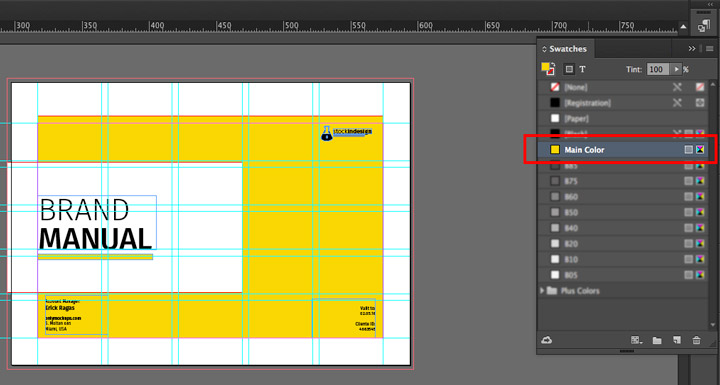
2. In the Swatch Options, you can change the color do you want.
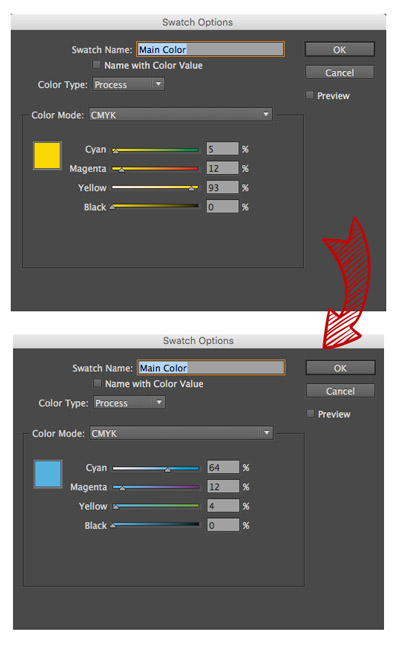
Video-Tutorial
