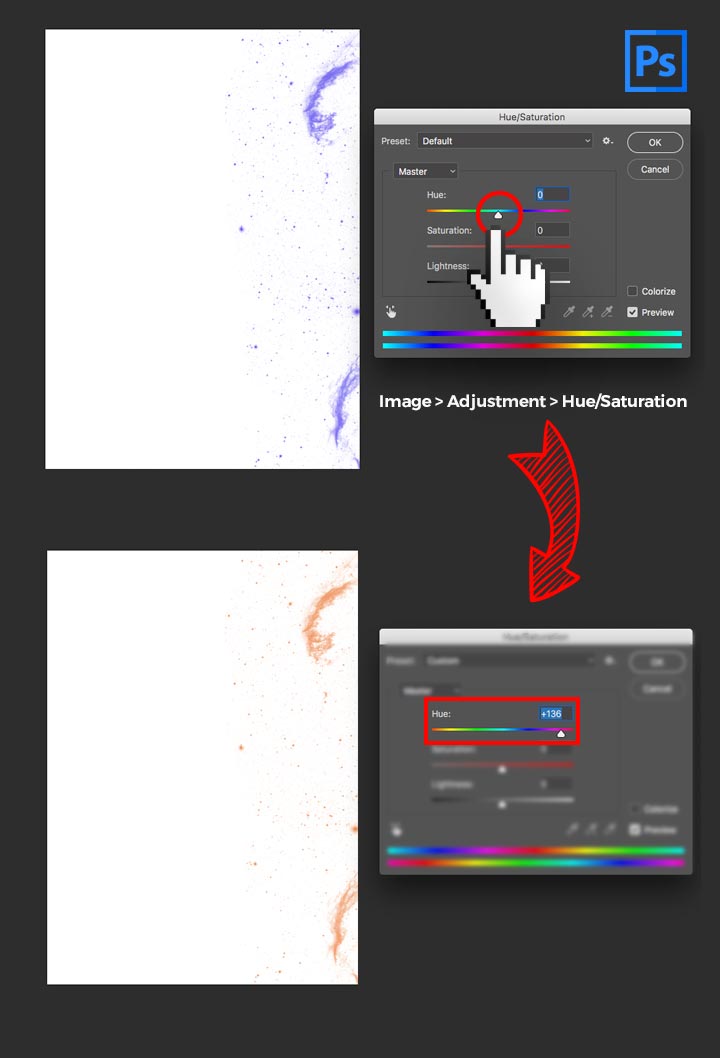- /
- /
- /
How to change the color in the Background Image with Photoshop?
1. Open your Template in Adobe InDesign and select the Background Image in the Links Panel. In this example the background is <back_01.jpg> and edit with Adobe Photoshop.
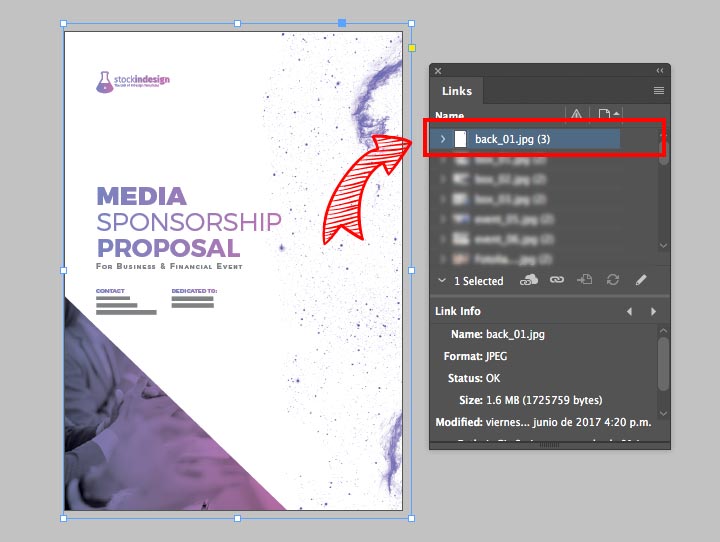
2. Open your Background Image with Adobe Photoshop and go to Hue/Saturation Panel (Image > Adjustment > Hue/Saturation). Move the Hue Bar and Save your new image.