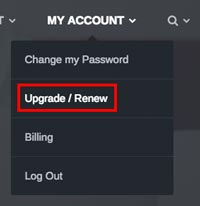- /
- /
- /
How to pay with Credit Card?
We use HTTPS protocol for your security in our website.
[one_half] [/one_half][one_half_last]
[/one_half][one_half_last] [/one_half_last]
[/one_half_last]
Step by Step
1. Select your Plan
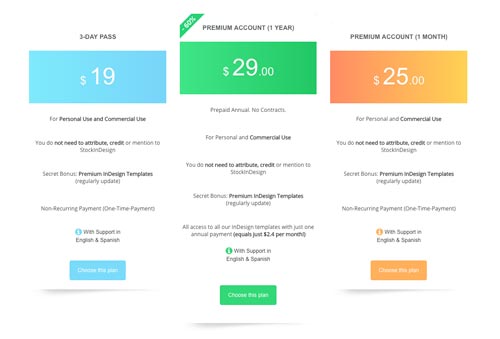
2. Select the option: “Credit / Debit Card”
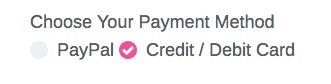
3. Complete the information about your credit card and press “Register”
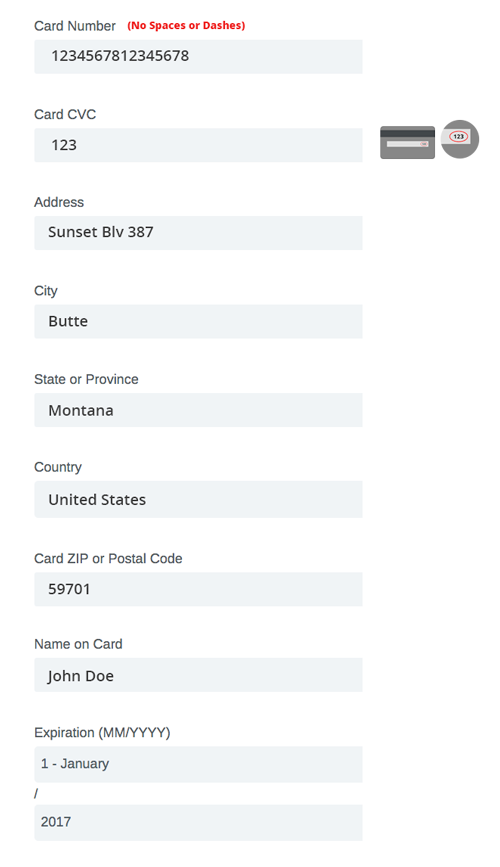
4. You can check your payment in: My Billing.
Problems & Solutions
1. If you complete all the form but some credit card information is poorly written then you will see a warning window. So you should go back to the previous website and you will see that your account was created, but it is only a free account and you must do the Upgrade.
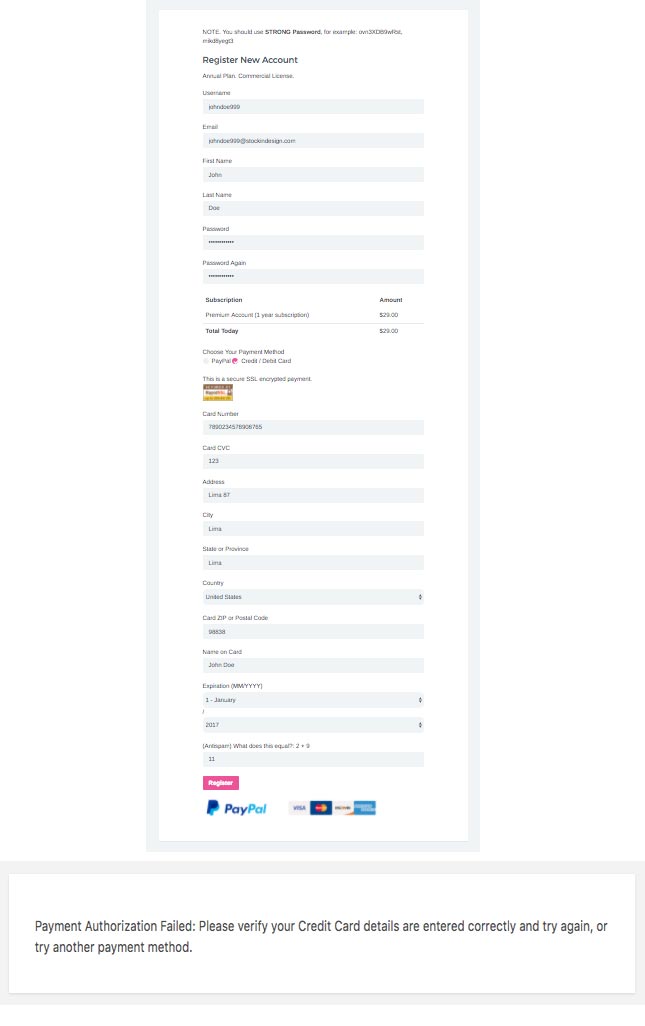
2. You can Upgrade your account in this page and you can pay again with your Credit Card.