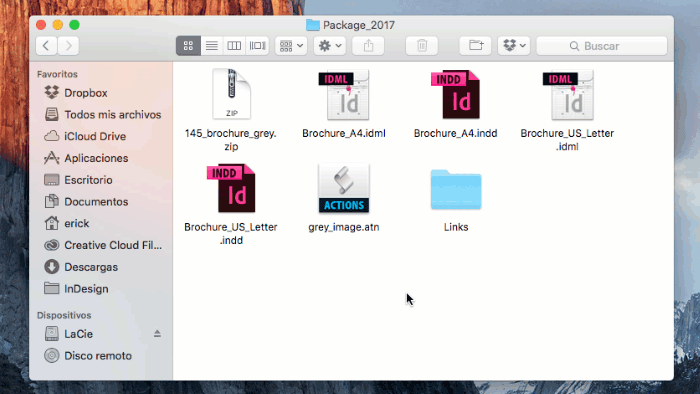- /
- /
- /
How to use PSD Actions in my images?
We offer the Photoshop Actions so you can have custom images for your templates quickly and easily.
Step 1 – Installing Your Actions
After you’ve downloaded our ZIP File with the InDesign Template, find the .ATN file and double-click it. In Adobe Photoshop, open up your Actions panel (Window > Actions).
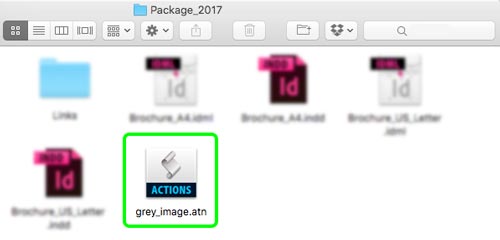
If you don’t see the actions, you can load it manually by clicking on the panel menu and selecting Load Actions.
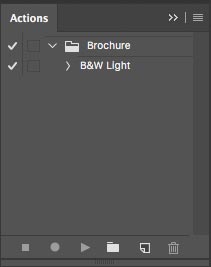
Step 2 – Playing an Action
Using the actions is easy. Simply select an action from your Actions panel then click the play button on the bottom. You’ll see the action play – let it run and you’re done!