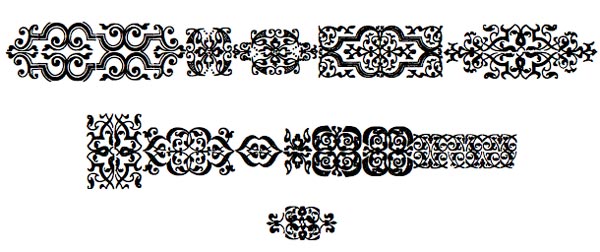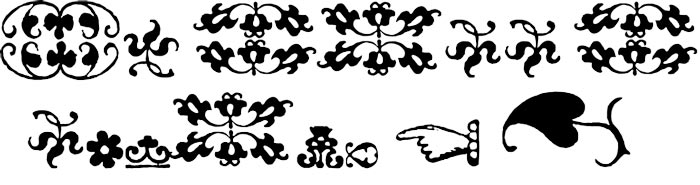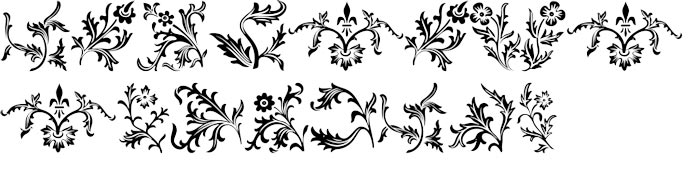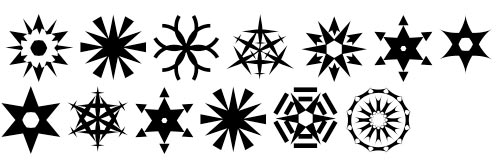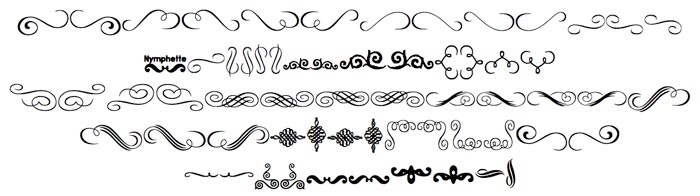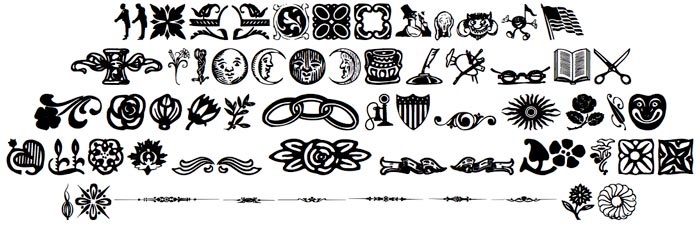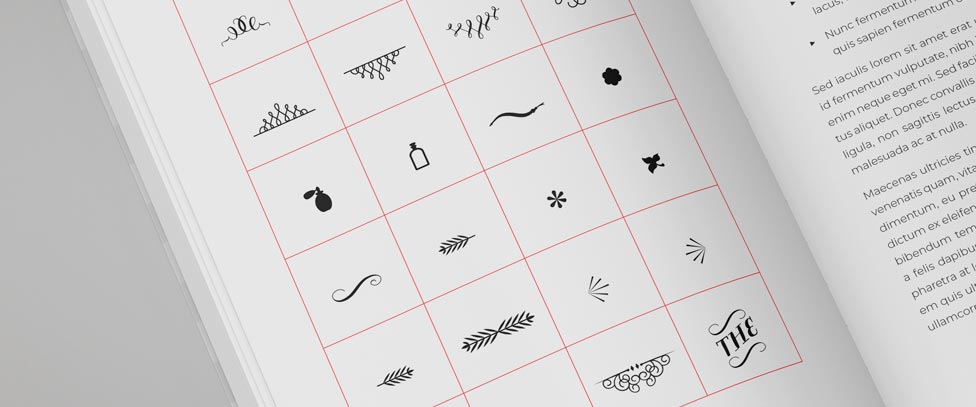
Using type ornaments in your indesign book design can add a pleasing pictorial element to your pages. There are many fonts dedicated to symbols, pictograms, or other designs that work as ornaments in books and this our selection
Your scene ends but you don’t want to start another chapter just yet. You need a scene break in your book So You need a glyph in your design. The advantage of a custom font is that it scales with the rest of the text and is not affected by the device’s resolution.
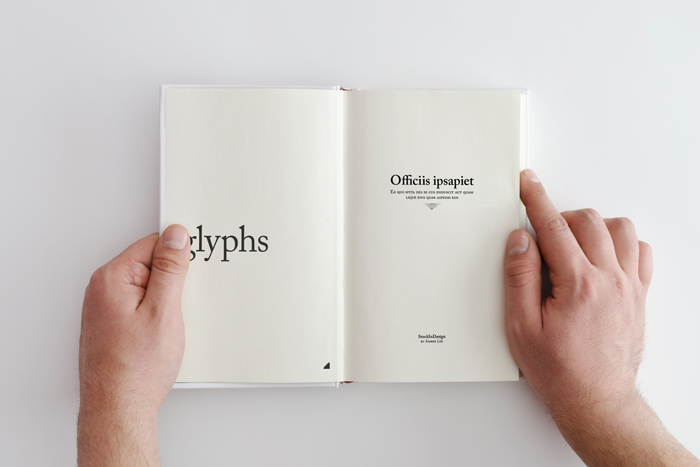
How to use the Glyphs in Adobe InDesign
Enter glyphs by way of the Glyphs panel in Adobe InDesign.
- Choose Type > Glyphs or Window > Type & Tables > Glyphs
In the Glyph panel, click inside the Search box and enter the search query.
When I’m designing a book for a client, I’ll often include one design that makes use of an ornament in the chapter opener because We also give the book a special touch.We present our selection of: 10 Favorite Fonts with Type Ornaments to Use in Your Book design
1. Veneer
2. Im fell flowers 1
3. Im fell flowers 2
4. Floralia
5. Rhomus Omnilots
6. Nymphette
7. Davys
8. Victorian Free Ornaments
9. Victorian Free Ornaments 2
10. Entypo