- /
- /
- /
How to change the image in Background Color?
Remember that you can change the background color and then change the photos.
1. Open the InDesign Template
2. Select the Dummy Image and replace it with your Image. Use your image in Grey Scale.
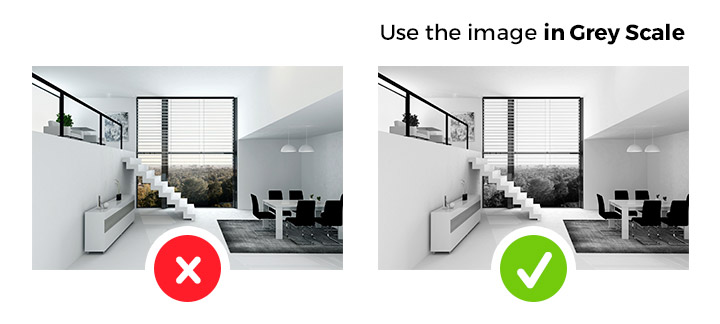
3. Go to Effects Panel (Window > Effects) and you can adjust the Opacity to 50%.
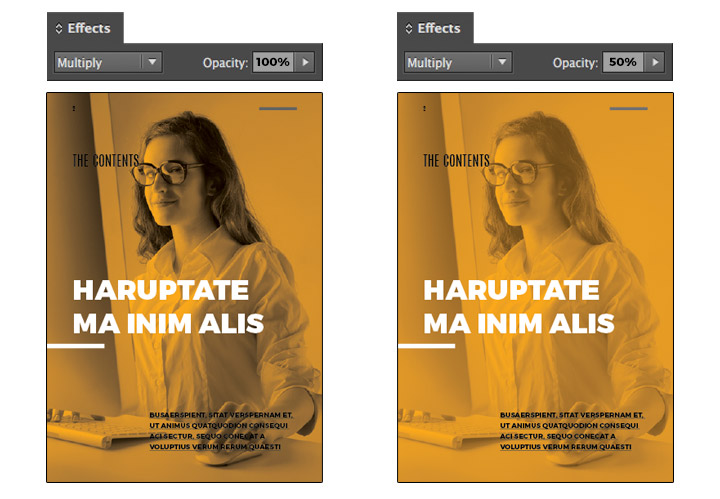
Video Tutorial
