- /
- /
- /
How to edit (unlock) the text in the InDesign Templates?
In this tutorial you will be able to learn how to edit the InDesign templates.
You should first read the following tutorials
In this section you can edit in the header. This Text is located in the Master Pages .
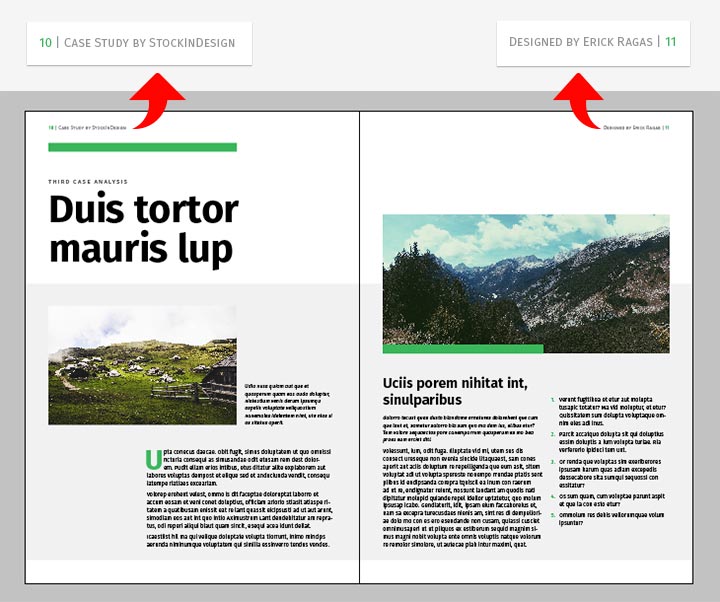
1. Go to Pages Panel (Window>Pages) and select the Master Page. In some cases there is more than one master page, you must select the master page you need to edit.
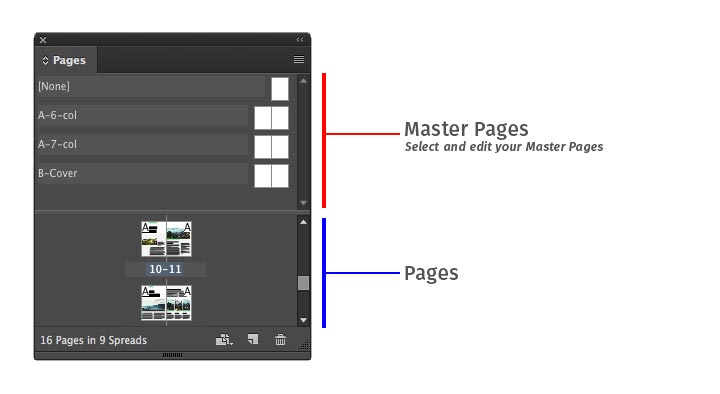
2. Open the Master Page and edit the text.The modified text will be reflected in the pages that have the style of the master page.
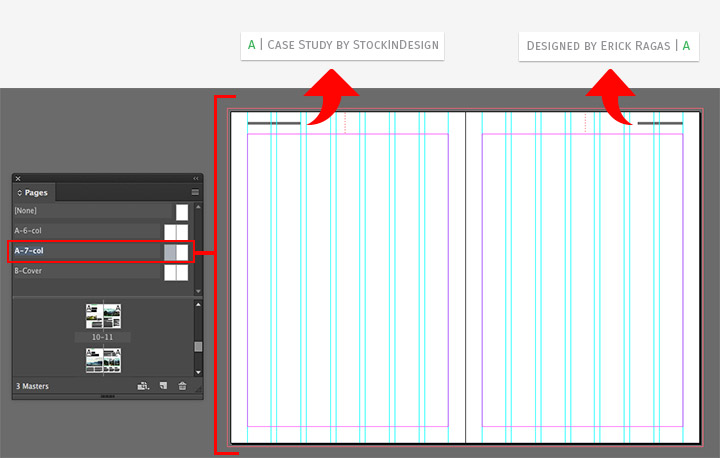
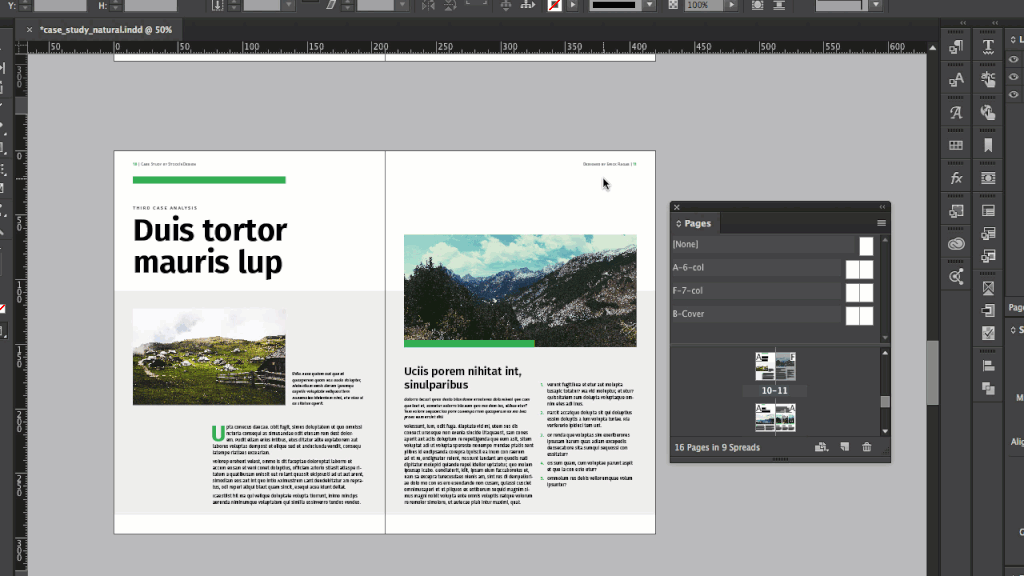
TIP. If you create a New Page, You can assign the master page style you want.
